The leave Account Proforma is a special proforma that is used to maintain leave account of an employee. There are 4 leaves for each month for non-vacational staff and 1 leave for vocational staff for each month according to the leave rules. Thus non-vacational staff will earn 48 leaves in a full calendar year and 10 leaves for vacational staff per each year. The earned leaves begin to be credited when an employee joins his/her service.
Now we go to the proforma of leave account. There are 21 columns in leave proforma. Column is for Government/Department. In this column we will write the name of the department. The Columns 2, 3, 4 & 5 show the period of duty. In column 2 we will mention the start of duty or leave and in column 3 end of leave in credit. For example if we want to credit the leave from 1st January 2012 to 31st December 2012 then we will mention 01-01-2012 in column 2 and 31-12-2012 in column 3. In column 4 we will mention Years, Months and Days. In the said example there is only one year period. Thus we will fill the column 4 as 01-0-0 ie 1 year, 0 months and 0 days. In column 5 we will convert all the period in months. If we have 15 or more than 15 days then we will convert it into 1 full month. In the above example there are 12 months. In column 6 we will show the leaves in credit during this period. There are 12 months in the said example and we ll multiply 12 with 4 thus we will get 48 days leave in credit. For vacational staff who have 2 months leave every year, we will multiply 12 with 1 and then we will minus 2 thus we will have 10 days leave in credit. Column 7 is the sum of Balance brought forward of leaves and the leaves we just earned. For example if our balance of leaves is 32 and we have just earned 48 days leaves at credit thus we will show 80 days in column 7.
Now the next step of leaves taken. If we want to take/enjoy leave then the period of leave is mentioned in column 8 and 9. In column 10 we ll mention the total number of leaves if without medical ground. Column 11 and 12 is for medical leave and column 13 and 14 is for leave on half pay. Here is to mention that if we have 10 leaves in credit and we need 20 days leave, then we can take 20 days leave by converting the 10 days leave into half pay leave. Column 15 is for recreation leave that is not admissible now days. Column 16 to 17 is for leave not due and column 18 and 19 is for absence period. Column 20 is the sum of all kind of leaves availed. Column 21 is the balance of leaves that is the difference of leave in credit and leaves availed i.e column 7- column 20.
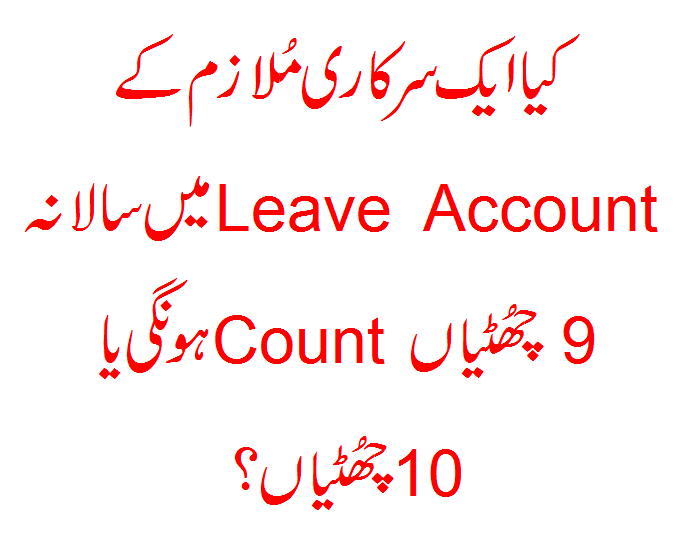
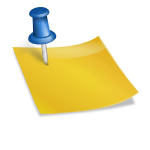
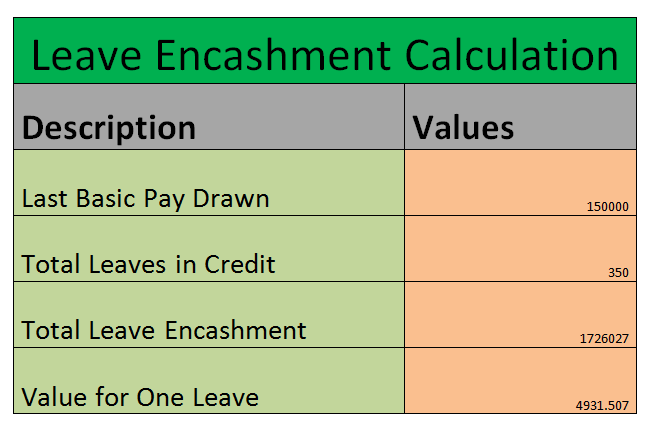
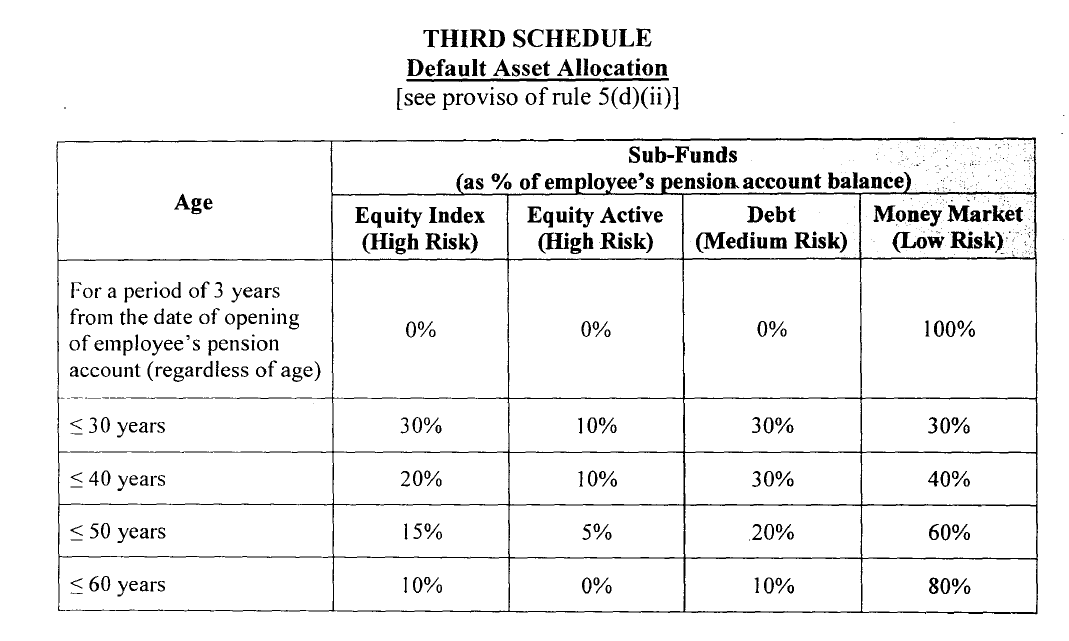
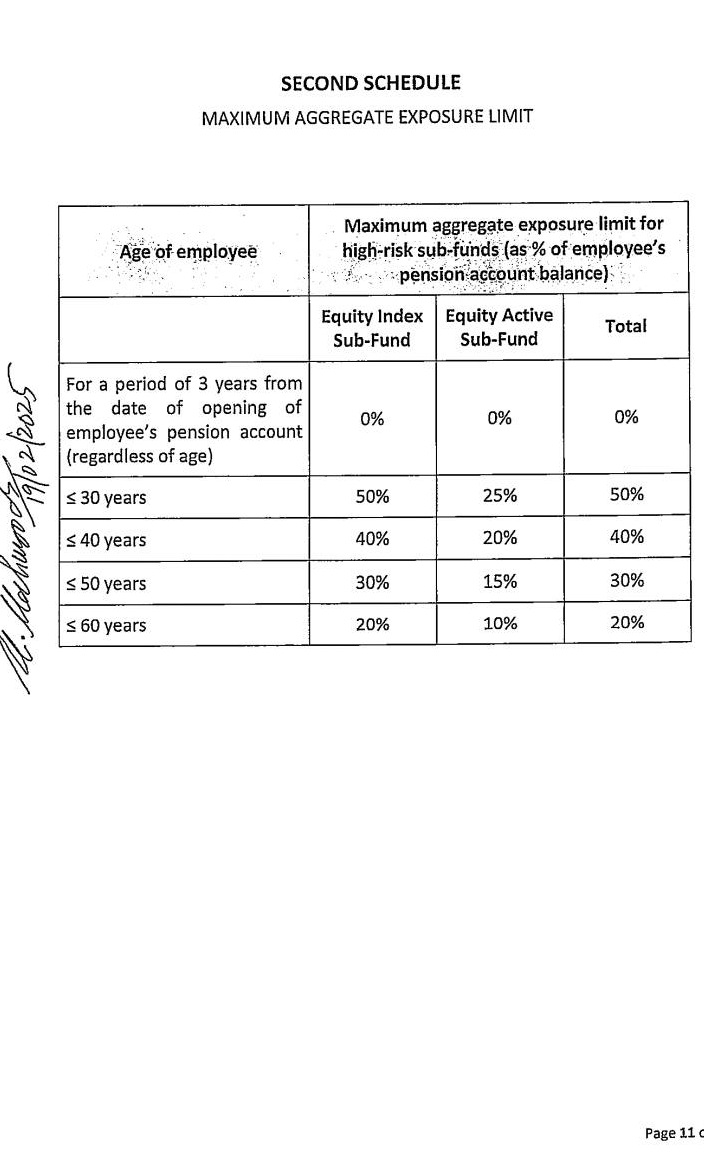
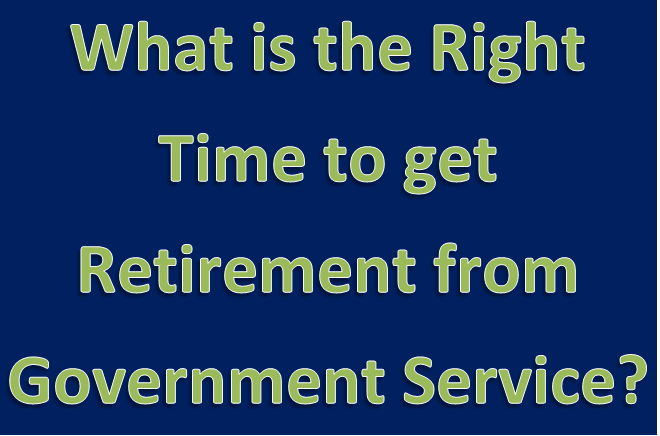
Salam o alikum
sister mujhy Leave account bnany ka tareeqa bta dain. plz help for this topic
Dear Hamid Ali it is so simple and I ll soon publish a detailed note on it too.
All workouts work but none in them work forever.
hi, dear u’ve a good command on leave account, hope u’ll share other valuable informations 2.
Asalam-o-alaikum
Good work. I saw formula of computation of interest on GP FUND. Formula is :
Rate of Scale wise Subscription * 6.5 + Opening Balance * Rate of Interest/500
In this formula 6.5 is show what figure and 500 is what, so please clarify this formula.