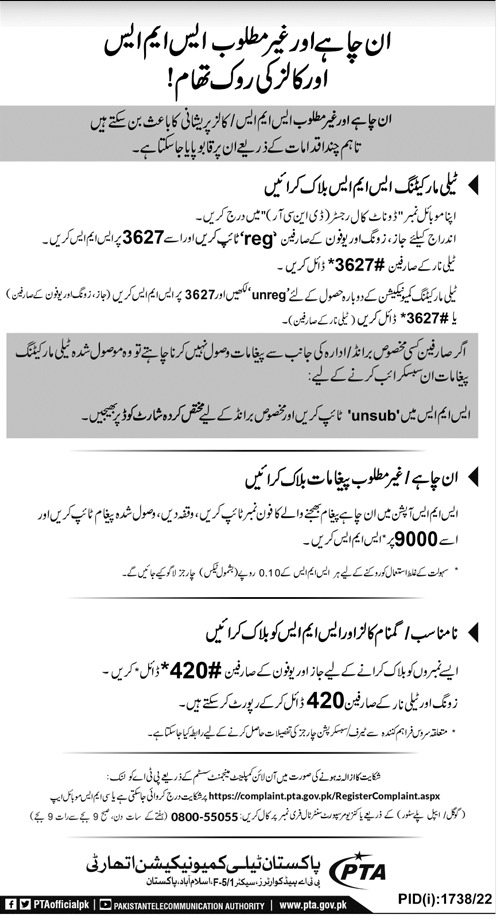Pakistan Telecommunication Authority gives instructions about stop/blocking unwanted calls and SMS. Unwanted and Uninvited calls & SMS can cause a great threat to anyone.
Stop/ Block Unwanted And Uninvited Calls and SMS?
You can block the numbers and SMS as well as calls using various methods.
How to avoid Uninvited Calls and SMS?
Uninvited and unwanted calls and messages can cause trouble for everyone. They can be avoided by following some of the instructions, PTA gives.
PTA gives the following instructions for removing such difficulty
Block Telemarketing SMS
Everyone can block Telemarketing SMS very easily. To block these SMSs register your mobile phone in DO NOT CALL REGISTER (DNCR).
Here are the steps for registering a mobile number in DNCR:
For Jazz, Zong & Telenor Customers:
- Type “reg” in the message box
- And send it to 3627
For reception of Telemarketing Communication again (for Jazz, Zong, and Ufone users only)
- Type “unreg”
- And send it to 32627
Telenor users to Register for DNCR Dail *3627#
To block receiving SMS from specific Brand and Institute
If users don’t want to receive any messages from a Brand or Institute, they should type UNSUB and send it to the shortcode allotted to the brand.
To Block receiving unwanted messages
If you don’t want to receive messages from any specific number then type the number and send it to 9000.
The charges for this service is Rs. 0.10 per message.
To block Calls And SMS:
For Ufone and Jazz Users
Dial *420# to report un-appropriate messages.
To know about details of tariff/ Subscription charges of the service, contact the service provider.
In case of not Resolving the issue
If in any case, the issue is not resolved then submit a complaint online. ONLINE Complain is submitted to online complaint management. The link is given under
Http://Complain.pta.gov.pk/RegisterComplaint.aspx
Application for complaints
Download CMS Application from the play store to submit complaints. This application is also very useful.